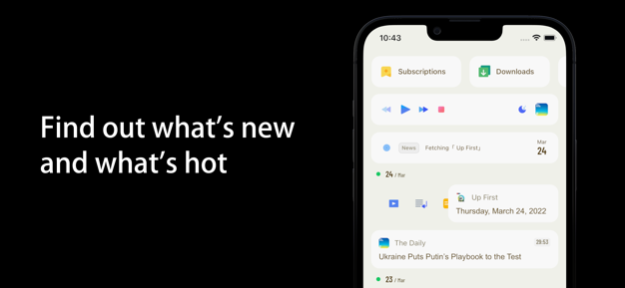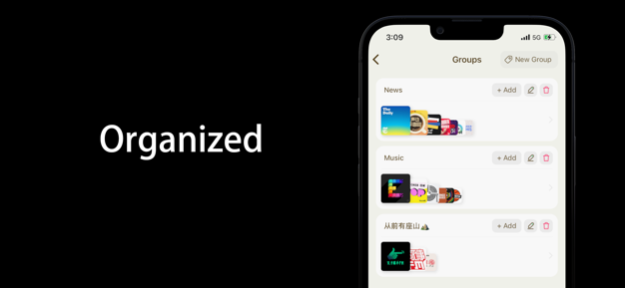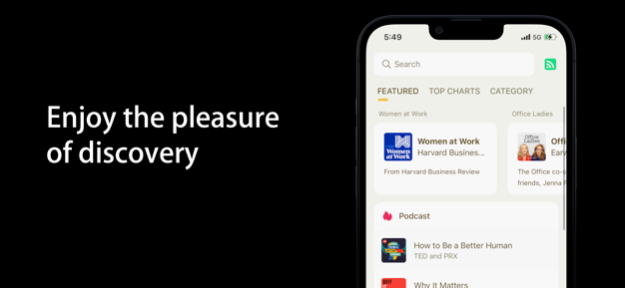Moon FM - The Podcasts App 5.2.1
Free Version
Publisher Description
The intuitive, powerful, no account required Swiss Army knife podcasts app.
Enjoy Key Features :
- Personalized home page with the latest episodes of all your favorite podcasts
- Streamlined and minimalist design that’s simple to use
- Free downloads so you can listen offline or stream online
- Subscribe to any podcast
- Add your own private podcasts by URL
- Self-hosted sync service
- Dark mode support
- Siri Shortcuts
- CarPlay support
- Custom but familiar iPad interface, supporting Slide Over, Split View
- Jump on board without any hassle with OPML import. Export your collection at any time
- Check out what everyone is listening to with Top Charts
- Browse your listening history to see all your recent listens
- Listen well, then sleep easy with the handy sleep timer
- Variable speed
- Fast forward
- Fast rewind
Have feedback for us? We read every email and you can reach us anytime at 「 hi@moon.fm 」
Mar 13, 2024
Version 5.2.1
Tiny tweaks for better performance.
About Moon FM - The Podcasts App
Moon FM - The Podcasts App is a free app for iOS published in the Newsgroup Clients list of apps, part of Communications.
The company that develops Moon FM - The Podcasts App is 登明 高. The latest version released by its developer is 5.2.1.
To install Moon FM - The Podcasts App on your iOS device, just click the green Continue To App button above to start the installation process. The app is listed on our website since 2024-03-13 and was downloaded 1 times. We have already checked if the download link is safe, however for your own protection we recommend that you scan the downloaded app with your antivirus. Your antivirus may detect the Moon FM - The Podcasts App as malware if the download link is broken.
How to install Moon FM - The Podcasts App on your iOS device:
- Click on the Continue To App button on our website. This will redirect you to the App Store.
- Once the Moon FM - The Podcasts App is shown in the iTunes listing of your iOS device, you can start its download and installation. Tap on the GET button to the right of the app to start downloading it.
- If you are not logged-in the iOS appstore app, you'll be prompted for your your Apple ID and/or password.
- After Moon FM - The Podcasts App is downloaded, you'll see an INSTALL button to the right. Tap on it to start the actual installation of the iOS app.
- Once installation is finished you can tap on the OPEN button to start it. Its icon will also be added to your device home screen.